In the fast-paced digital world, speed and simplicity are everything. Whether you’re an e-commerce seller, content creator, designer, or social media manager, having the ability to remove image backgrounds quickly can save you hours of manual editing — and money.
That’s where BG Removeon comes in. Our powerful AI-driven tool can deliver a clean, background-free image in just 3 seconds. Here’s how it works, and why it’s the go-to solution for thousands of users globally.
Why Remove Backgrounds?
Removing backgrounds helps you:
- Make your products stand out in online stores
- Create professional marketing visuals
- Design engaging social media content
- Replace backgrounds with custom branding
- Repurpose images across different platforms
No more spending time in Photoshop or paying for expensive design services. With BG Removeon, everything happens online and in seconds.
How to Get a Background-Free Image in 3 Seconds
Step 1: Upload Your Image
Go to bg-removeon.com and click the “Upload” button. Select the image you want to process — portrait, product, graphic, anything.
Step 2: Watch the AI Work
Once uploaded, our AI automatically detects the subject and removes the background. You’ll see the result in less than 3 seconds — no need to select anything manually.
Step 3: Download the Result
Click “Download” to get your new background-free image. You can choose PNG for transparency or JPEG for lightweight use.
Optional tools like Cast Shadow, Outline, or Background Replace are available in the editor if you want to enhance your result further.
Benefits of BG Removeon
- ✅ Ultra-fast: 3 seconds per image, even in bulk
- ✅ Accurate: Works great with hair, edges, products, and multi-subject photos
- ✅ Free to start: Try it without signing up
- ✅ No skills needed: 1-click automation
- ✅ Cloud-based: No downloads or installations
Use Cases: Who Needs It?
- Online store owners: List products with clean white or brand-colored backgrounds
- Photographers: Save time on editing batches of shoots
- Marketers: Create clean visuals for campaigns
- Social media creators: Make thumbnails, profile pics, and memes easily
- Developers: Use the BG Removeon API to integrate background removal into apps or platforms
Pro Tip: Use Bulk Mode
Need to process a lot of images? With BG Removeon’s bulk upload tool, you can drag and drop 30+ images and download them all at once — perfect for large product catalogs or agency work.
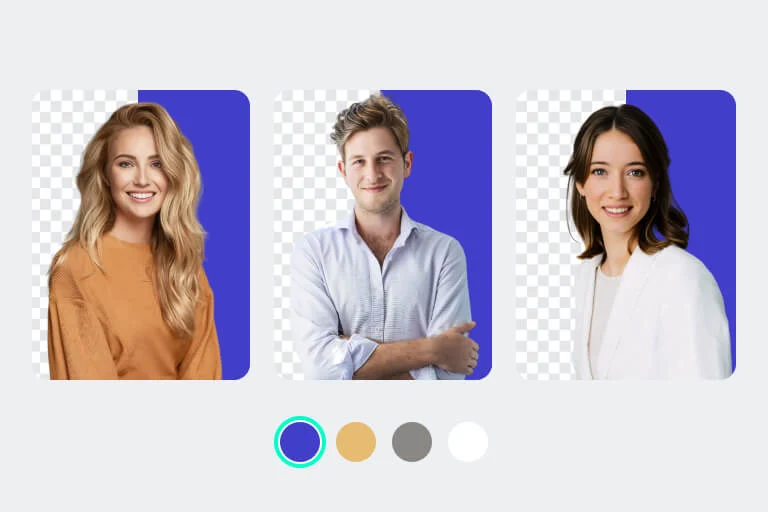
No responses yet