Introduction
Removing the background from photos used to be a task for professional designers and complex software like Photoshop. But today, thanks to AI-powered tools like BG Removeon, anyone can do it in just a few clicks — no design skills required. Whether you’re a business owner, content creator, or just someone wanting clean, polished images, this guide will walk you through how to remove backgrounds from your photos quickly and easily.
Why Remove Backgrounds?
Before we jump into the how-to, let’s answer the “why.”
- Cleaner visuals: Remove distractions to focus on the subject
- Professional look: Ideal for product listings, social media, presentations
- Brand consistency: Match images to your brand colors or templates
- Creative flexibility: Easily place subjects onto new backgrounds or ads
Step-by-Step Guide: Remove Background in Seconds
Step 1: Visit BG Removeon
Go to bg-removeon.com. You’ll be greeted with a clean, simple interface ready for uploads.
Step 2: Sign In or Register
To access the full editor and bulk processing, you’ll need to log in or create a free account.
Step 3: Upload Your Image
Click on the upload area or drag-and-drop your photo. Supported formats include JPG, PNG, and WebP.
Step 4: Let AI Work Its Magic
Once uploaded, the tool automatically detects the subject and removes the background — usually in under 3 seconds.
Step 5: Review & Fine-Tune
Use tools like Refine Edge, Cast Shadow, or Change Background if needed. These help enhance hair edges, realism, and aesthetics.
Step 6: Download Your Image
Click Download to save your image. In premium mode, you can download in HD or remove backgrounds from 30+ images at once.
Tips for Better Results
- Use high-resolution photos with clear subject separation
- Avoid messy backgrounds for faster detection
- Zoom in to refine edges manually if needed (hair, fur, etc.)
- Use bulk mode for product catalogs or large image sets
Who This Is For
- E-commerce sellers: Create pro-level product images in minutes
- Photographers: Save post-editing time
- Designers: Speed up workflow with API and SDK
- Marketers: Build ad creatives fast and efficiently
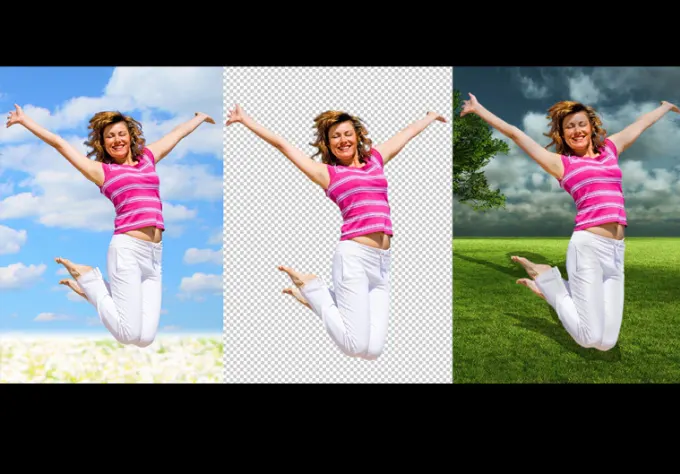
No responses yet